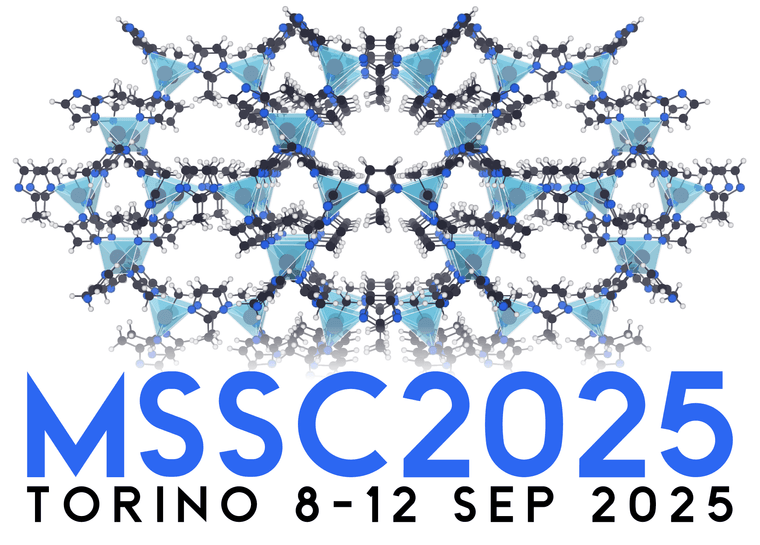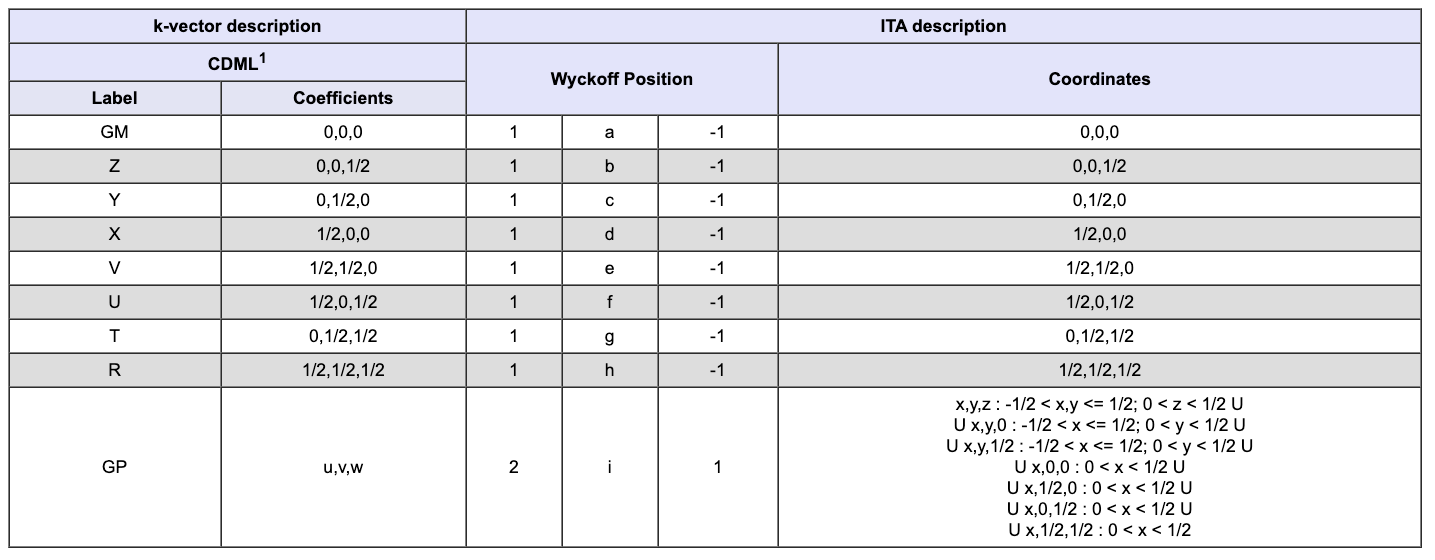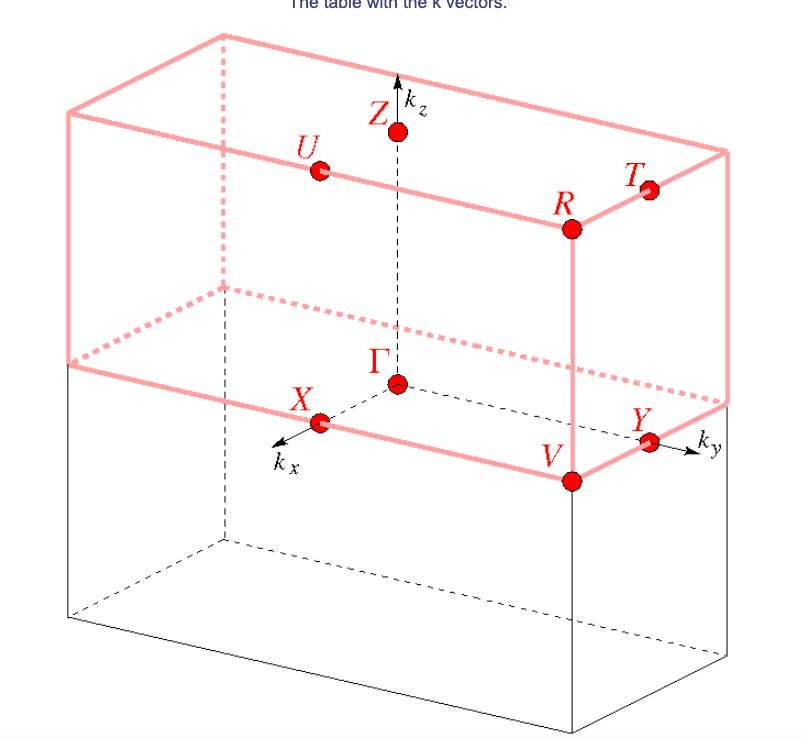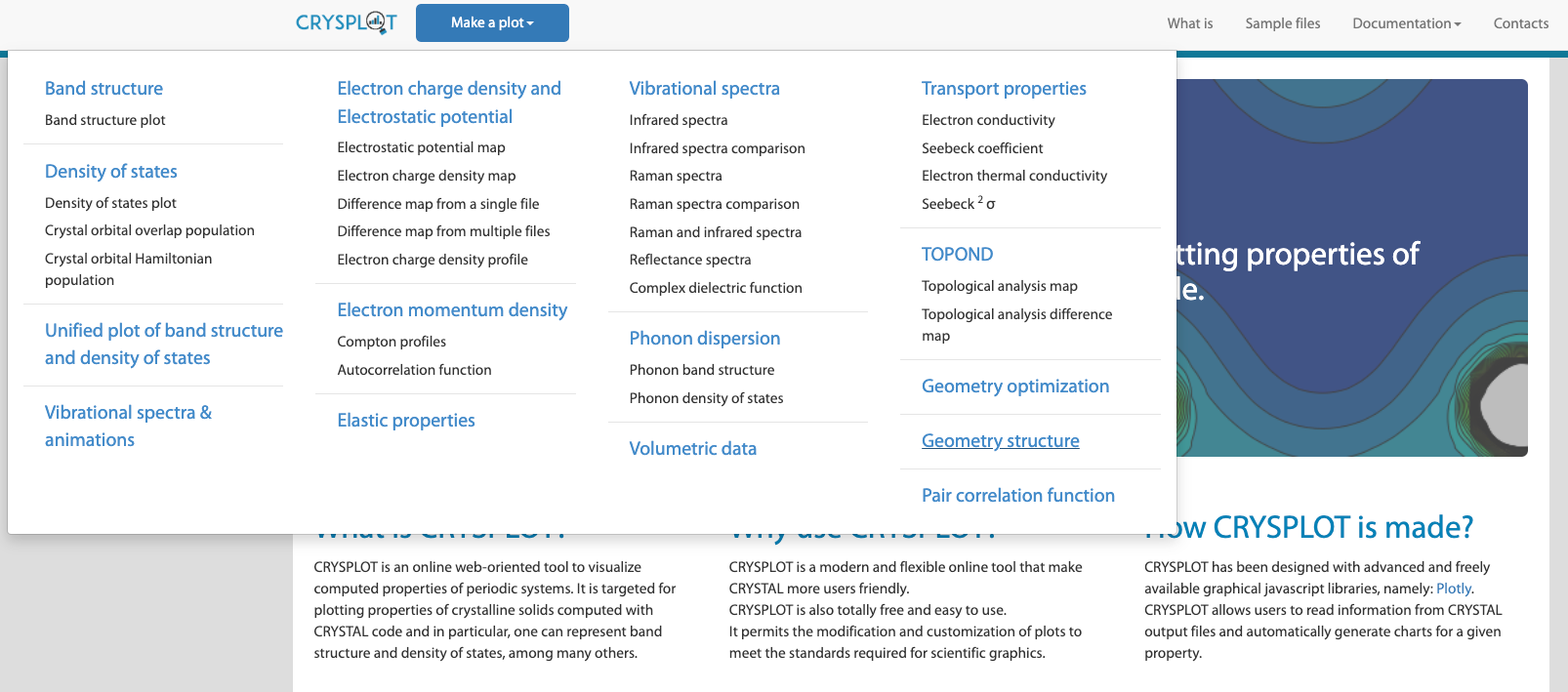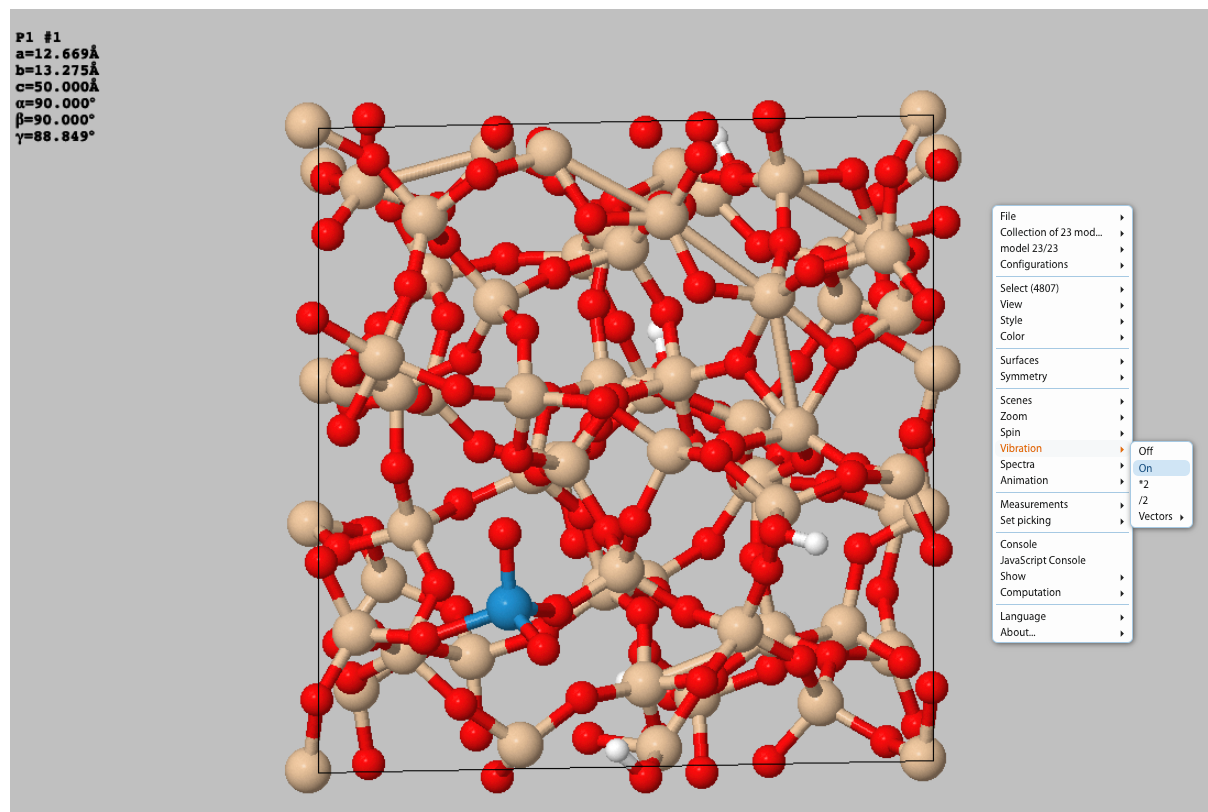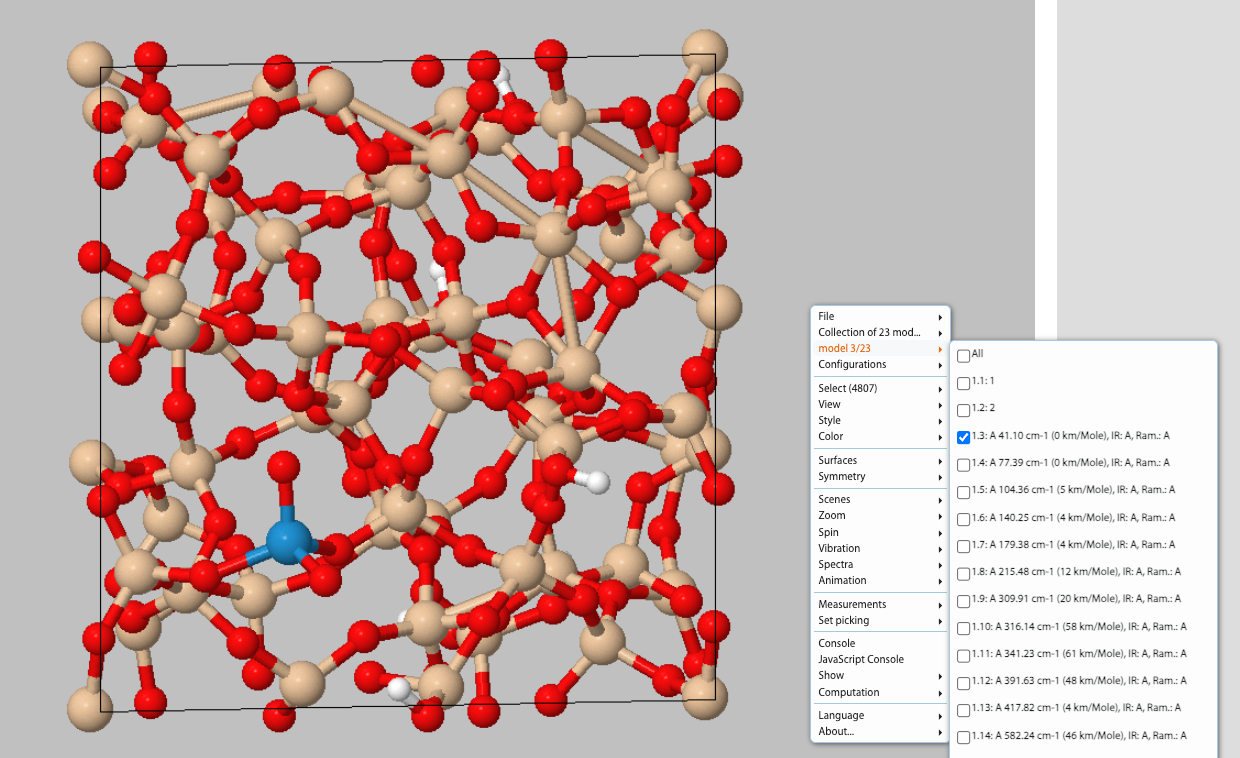Hi,
Let me try to rationalize what you observe as follows: In CRYSTAL, interatomic force constants for phonon dispersion are computed with a direct space approach within a supercell. Because of the reciprocity relation between direct and reciprocal lattices, the number of k-points for which phonons can be computed is determined by the expansion factor of the supercell relative to the primitive cell. For instance, with your 2x2 supercell expansion for a 2D system, you get to compute phonons at just 4 k-points. In order to get the phonons at more k-points you can do one of two things (or both):
- Increase the supercell expansion (i.e. increase the size of the supercell). Going to 3x3 gives you phonons at 9 k-points, 4x4 gives you phonons at 16 k-points, and so on. This is done through the SCELPHONO keyword:
SCELPHONO
6 0
0 6
- Interpolate the interatomic force constants to evaluate the dynamical matrices at additional k-points with respect to those determined by the expansion matrix of the supercell. This can be done through the INTERPHESS option as follows:
INTERPHESS
8 8
0
NOTE 1: This interpolation is safe only if the interatomic force constants vanish within the supercell. This usually requires the supercell to have a radius of at least 10-15 Angstroms (i.e. the supercell has to be large).
NOTE 2: This interpolation is used when phonon bands are computed with BANDS. Thus, the starting supercell has to be large to compute phonon bands safely.
In your case, what you observe is the following: when you do the BANDS calculation you are doing the interpolation. When you do the PDOS calculation you are not. To add the interpolation in your PDOS calculation (and get a phonon density-of-states that matches that of the phonon band plot) you need to add the INTERPHESS option.
But, and this is an important but, in this way you would get matching results but they are likely to be both wrong because the supercell you are starting from is too small. To get more reliable results, you need to significantly increase the supercell expansion matrix.
Hope this helps,