It was a great week! Let me share a group picture from the event:

It was a great week! Let me share a group picture from the event:

Hi,
If I am not mistaken, "total atomic spins" are indeed reported in units of the Bohr magneton and are obtained from a Mulliken partitioning of the spin density (i.e. difference between the electron density of spin-up and spin-down electrons).
Cheers,
Hi,
We have run some tests and we have identified the origin of the problem. The calculation fails in the evaluation of the Fermi energy in the NEWK option (so before getting to the BOLTZTRA step) because of large memory requirements due to a very large number of k-points being asked and because of the replicated-memory parallel implementation of that bit of code.
In that part of the code, with Pproperties (parallel version), data are replicated in memory by each process.
We have run tests on this system in parallel with different number of processes (on a computing node with 128 CPU cores) and for different shrinking factor parameters of the NEWK keyword. Results are summarized in the table below:
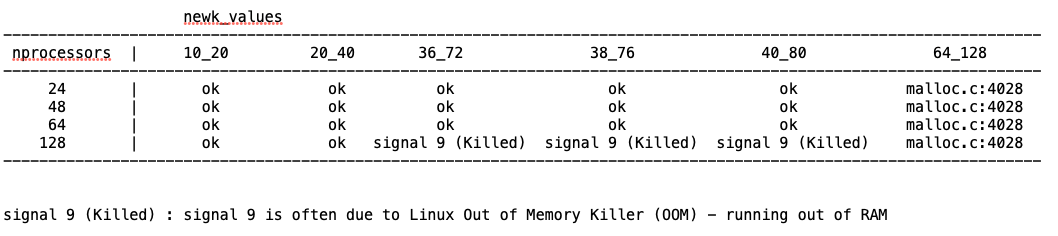
"ok" marks combinations for which the calculation run without errors. The trend is clear and can be rationalized as follows:
Hope this clarifies things and helps find a way forward,
Hi,
I used space group 186 for ZnO that corresponds to the one you mention. In the character table printed by CRYSTAL only those irreps that are actually used to build symmetry-adapted Bloch functions are shown. I have updated my original post above to show the irrep labels in the character tables, which match those found in the printing of the eigenvalues.
Hope this clarifies things,
Hi,
The following keyword combination to be inserted in the third block of the .d12 CRYSTAL input file works for me on a 3D crystal (I have tried on ZnO as a test):
SETPRINT
2
47 10
66 10
KSYMMPRT
The keyword KSYMMPRT activates a printing level with character tables for the various k little groups. With SETPRINT you set other printing options: option 47 refers to KSYMMPRT while option 66 activates the printing of the eigenvalues. With 10 in both cases I am asking for detailed printing for the first 10 k points in the list. Just increase this parameter from 10 to X for detailed information on the first X k points.
At the end of the SCF, in the output file you will find detailed symmetry information. For ZnO, for instance:
+++ SYMMETRY ADAPTION OF THE BLOCH FUNCTIONS +++
SYMMETRY INFORMATION:
K-LITTLE GROUP: CLASS TABLE, CHARACTER TABLE.
IRREP-(DIMENSION, NO. IRREDUCIBLE SETS)
(P, D, RP, RD, STAND FOR PAIRING, DOUBLING, REAL PAIRING AND REAL DOUBLING
OF THE IRREPS (SEE MANUAL))
CLASS | GROUP OPERATORS (SEE SYMMOPS KEYWORD)
--------------------------------------------------------------------
C2 | 2;
C3 | 3; 4;
C6 | 5; 6;
SGV | 7; 8; 9;
SGV' | 10; 12; 11;
IRREP/CLA E C2 C3 C6 SGV SGV'
---------------------------------------------------
MULTIP | 1 1 2 2 3 3
---------------------------------------------------
A | 1.00 1.00 1.00 1.00 1.00 1.00
B | 1.00 -1.00 1.00 -1.00 1.00 -1.00
E1 | 2.00 -2.00 -1.00 1.00 0.00 0.00
E2 | 2.00 2.00 -1.00 -1.00 0.00 0.00
A -(1, 21); B -(1, 21); E1 -(2, 15); E2 -(2, 15);
CLASS | GROUP OPERATORS (SEE SYMMOPS KEYWORD)
--------------------------------------------------------------------
C2 | 8;
IRREP/CLA E C2
-----------------------
MULTIP | 1 1
-----------------------
A | 1.00 1.00
B | 1.00 -1.00
A -(1, 72); B -(1, 30);
[...]
And information about the eigenvalues at each k point with the associated irrep symmetry label:
FINAL EIGENVALUES (A.U.)
(LABELS REFER TO SYMMETRY CLASSIFICATION)
1 ( 0 0 0)
-3.4563E+02(B ) -3.4563E+02(A ) -4.1575E+01(B ) -4.1575E+01(A ) -3.6643E+01(A )
-3.6643E+01(B ) -3.6643E+01(E1 ) -3.6643E+01(E1 ) -3.6642E+01(E2 ) -3.6642E+01(E2 )
-1.8704E+01(A ) -1.8704E+01(B ) -4.5481E+00(A ) -4.5481E+00(B ) -2.9815E+00(B )
-2.9814E+00(A ) -2.9812E+00(E2 ) -2.9812E+00(E2 ) -2.9812E+00(E1 ) -2.9812E+00(E1 )
-8.2115E-01(A ) -7.9663E-01(B ) -3.8298E-01(E1 ) -3.8298E-01(E1 ) -3.8023E-01(A )
-3.7674E-01(E2 ) -3.7674E-01(E2 ) -3.6589E-01(B ) -3.4625E-01(E1 ) -3.4625E-01(E1 )
-3.3970E-01(E2 ) -3.3970E-01(E2 ) -3.2752E-01(B ) -2.0184E-01(E2 ) -2.0184E-01(E2 )
-1.7704E-01(A ) -1.7506E-01(E1 ) -1.7506E-01(E1 ) -1.3296E-01(A ) 2.8917E-02(B )
1.3748E-01(B ) 3.0394E-01(E1 ) 3.0394E-01(E1 ) 3.4544E-01(E2 ) 3.4544E-01(E2 )
3.5105E-01(A ) 7.3399E-01(A ) 7.9567E-01(B ) 7.9827E-01(E2 ) 7.9827E-01(E2 )
8.0430E-01(E1 ) 8.0430E-01(E1 ) 9.2452E-01(E1 ) 9.2452E-01(E1 ) 9.4481E-01(A )
1.0085E+00(E2 ) 1.0085E+00(E2 ) 1.0835E+00(B ) 1.1254E+00(A ) 1.4388E+00(E2 )
1.4388E+00(E2 ) 1.5197E+00(E1 ) 1.5197E+00(E1 ) 1.5953E+00(B ) 1.6980E+00(A )
1.9424E+00(B ) 2.1214E+00(B ) 2.4581E+00(E2 ) 2.4581E+00(E2 ) 2.6850E+00(A )
2.6884E+00(E1 ) 2.6884E+00(E1 ) 2.6992E+00(B ) 2.7357E+00(E1 ) 2.7357E+00(E1 )
2.7753E+00(E2 ) 2.7753E+00(E2 ) 3.0348E+00(E2 ) 3.0348E+00(E2 ) 3.1219E+00(E1 )
3.1219E+00(E1 ) 3.1318E+00(A ) 4.2450E+00(E2 ) 4.2450E+00(E2 ) 4.2830E+00(A )
4.4957E+00(E1 ) 4.4957E+00(E1 ) 4.5498E+00(E1 ) 4.5498E+00(E1 ) 4.7190E+00(B )
4.7730E+00(E2 ) 4.7730E+00(E2 ) 4.7949E+00(A ) 4.8374E+00(E2 ) 4.8374E+00(E2 )
4.8743E+00(B ) 5.0462E+00(E1 ) 5.0462E+00(E1 ) 5.4477E+00(A ) 5.8198E+00(B )
3.9355E+01(B ) 3.9424E+01(A )
2 ( 1 0 0)
-3.4563E+02(A ) -3.4563E+02(A ) -4.1575E+01(A ) -4.1575E+01(A ) -3.6643E+01(A )
-3.6643E+01(A ) -3.6643E+01(B ) -3.6642E+01(A ) -3.6642E+01(B ) -3.6642E+01(A )
-1.8704E+01(A ) -1.8704E+01(A ) -4.5481E+00(A ) -4.5481E+00(A ) -2.9815E+00(A )
-2.9814E+00(A ) -2.9812E+00(A ) -2.9812E+00(B ) -2.9812E+00(A ) -2.9812E+00(B )
-8.1833E-01(A ) -7.9542E-01(A ) -3.8502E-01(A ) -3.8129E-01(B ) -3.7873E-01(A )
-3.7647E-01(A ) -3.7434E-01(B ) -3.6339E-01(A ) -3.4716E-01(A ) -3.4630E-01(B )
-3.3948E-01(B ) -3.3567E-01(A ) -3.2769E-01(A ) -2.2123E-01(A ) -2.0904E-01(B )
-2.0238E-01(A ) -1.8061E-01(A ) -1.7889E-01(B ) -9.9076E-02(A ) 5.0288E-02(A )
1.3868E-01(A ) 2.6653E-01(A ) 3.0802E-01(B ) 3.1234E-01(A ) 3.5046E-01(B )
3.5371E-01(A ) 7.3602E-01(A ) 7.7587E-01(B ) 7.9991E-01(A ) 8.0492E-01(A )
8.3924E-01(B ) 8.5620E-01(A ) 9.3227E-01(A ) 9.3403E-01(B ) 9.5348E-01(A )
9.9448E-01(A ) 1.0316E+00(B ) 1.1292E+00(A ) 1.1707E+00(A ) 1.3826E+00(A )
1.4008E+00(B ) 1.5217E+00(B ) 1.5347E+00(A ) 1.6362E+00(A ) 1.7168E+00(A )
1.9795E+00(A ) 2.1273E+00(A ) 2.4524E+00(B ) 2.4562E+00(A ) 2.6427E+00(A )
2.6752E+00(B ) 2.6832E+00(A ) 2.6862E+00(A ) 2.7057E+00(B ) 2.7063E+00(A )
2.7671E+00(B ) 2.7722E+00(A ) 2.9842E+00(A ) 3.0206E+00(B ) 3.0849E+00(A )
3.1311E+00(B ) 3.1382E+00(A ) 4.2311E+00(A ) 4.2454E+00(B ) 4.2544E+00(A )
4.4759E+00(B ) 4.4850E+00(A ) 4.5531E+00(B ) 4.5945E+00(A ) 4.6563E+00(A )
4.7965E+00(A ) 4.8056E+00(B ) 4.8150E+00(B ) 4.8262E+00(A ) 4.9013E+00(A )
4.9403E+00(A ) 5.0500E+00(B ) 5.0510E+00(A ) 5.5124E+00(A ) 5.8464E+00(A )
3.9366E+01(A ) 3.9416E+01(A )
[...]
Hope this helps,
Hi,
Thank you for reporting this.
While we run some tests on our cluster, may I suggest switching from a coupled-perturbed Kohn-Sham (CPKS) approach to a Berry phase (BP) approach for the IR intensities? The latter is way less computationally demanding than the former and in this case could be beneficial to the success of the calculation.
You are currently using CPKS as per your input file:
FREQCALC
NOECKART
INTENS
INTCPHF
FMIXING
60
ANDERSON
MAXCYCLE
300
ENDCPHF
ENDFREQ
To switch to BP, you can use instead:
FREQCALC
NOECKART
INTENS
ENDFREQ
Let me know how this goes,
Let me just add that we do have a development version of the code for HSE+SOC, which we plan to include in the next release.
Thanks!
Could you share also the .d12 CRYSTAL input that generated the .f9 file?
Hi,
Let me just add that of course in P1 there are no special high-symmetry points to guide you in the definition of the path, so you need to be a little creative. For instance, you can start from Gamma (0 0 0) and go to the edge of the FBZ along the b1 reciprocal lattice (1/2 0 0), to then go to (1/2 1/2 0), then to (0 1/2 0) then back to Gamma (0 0 0) and then to the edge along the b3 reciprocal lattice (0 0 1/2). Or something else! 
Hi,
Jefferson Maul has managed to generate this .cif file with 4 symmetry operators. As you suggest, there are probably more but this is what he could extract so far.
Beautiful system by the way: looks like a Christmas tree bauble! 
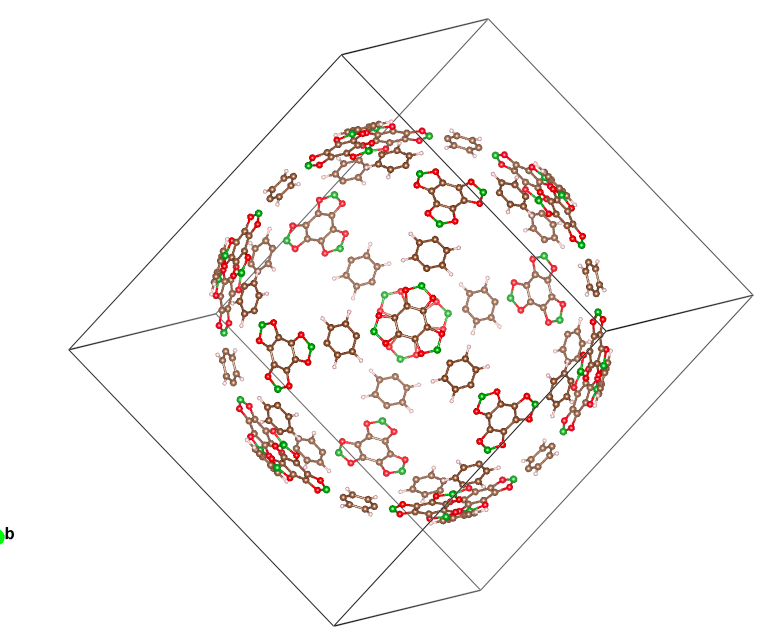
Hi,
job314 said in SCANMODE io error Read_int_1d:
So it turns out having fort.13 and fort.20 is not optional for restart.
Yes, the lack of these two files was the origin of the I/O error.
job314 said in SCANMODE io error Read_int_1d:
PS. I would also like to ask developers to allow uploading compressed files to this forum
Now also .zip, .tar, .tgz, .tar.gz files can be uploaded.
Cheers,
Hi,
Before running the actual single-point or geometry optimization calculations on the configurations with RUNCONFS, a list of configurations needs to be generated by use of the CONFRAND option. The list of generated configurations is saved into a file CONFIGURATIONS.DAT that is then read by the next RUNCONFS calculation.
Let us go through this step-by-step. I take your system as an example.
Title
CRYSTAL
0 0 0
194
3.065 17.656
4
22 0 0 0.5
14 0 0 0.75
22 0.666666 0.333333 0.364919
6 0.333333 0.666666 0.427507
SCELCONF
1 0 0
0 1 0
0 0 1
CONFRAND
1
5
2
END
Here I am selecting just one crystallographic site for substitution, specified by atom number 5, which is a Ti atom. Given the symmetry of this system, that atom has a multiplicity of 4 (i.e. there are other 3 Ti atoms symmetry-related to it). This can be inspected from here (in bold the selected atoms, in italic its symmetry-equivalents):
N. ATOM EQUIV AT. N. X Y Z
1 1 1 22 TI 0.00000000000E+00 0.00000000000E+00 -5.00000000000E-01
2 1 2 22 TI 0.00000000000E+00 0.00000000000E+00 0.00000000000E+00
3 2 1 14 SI 0.00000000000E+00 0.00000000000E+00 -2.50000000000E-01
4 2 2 14 SI 0.00000000000E+00 0.00000000000E+00 2.50000000000E-01
**5 3 1 22 TI -3.33334000000E-01 3.33333000000E-01 3.64919000000E-01**
*6 3 2 22 TI 3.33334000000E-01 -3.33333000000E-01 -1.35081000000E-01
7 3 3 22 TI 3.33333000000E-01 -3.33333000000E-01 -3.64919000000E-01
8 3 4 22 TI -3.33333000000E-01 3.33334000000E-01 1.35081000000E-01*
9 4 1 6 C 3.33333000000E-01 -3.33334000000E-01 4.27507000000E-01
10 4 2 6 C -3.33333000000E-01 3.33334000000E-01 -7.24930000000E-02
11 4 3 6 C -3.33333000000E-01 3.33334000000E-01 -4.27507000000E-01
12 4 4 6 C 3.33334000000E-01 -3.33333000000E-01 7.24930000000E-02
The last input parameter of CONFRAND, which I set to 2, determines how many of these 4 Ti atoms will be substituted.
*******************************************************************************
SUBSTITUTIONS AT SITES (LABELS) :
5 7 6 8
********************************** COMPOSITION : 2 / 4
********************************** NUMBER OF SIC : 3
*******************************************************************************
---> 1 SIC FOUND AT TRY 1 - CONFIGURATION
0 0 1 1
MULTIPLICITY 2 - RANK 1 - CANONICAL RANK 1
---> 2 SIC FOUND AT TRY 2 - CONFIGURATION
1 0 1 0
MULTIPLICITY 2 - RANK 5 - CANONICAL RANK 2
---> 3 SIC FOUND AT TRY 4 - CONFIGURATION
1 0 0 1
MULTIPLICITY 2 - RANK 3 - CANONICAL RANK 4
*******************************************************************************
3 SIC FOUND AFTER 4 TRIES
*******************************************************************************
that is 3 symmetry-independent configurations (SICs) are found and stored in the external file CONFIGURATIONS.DAT.
Title
CRYSTAL
0 0 0
194
3.065 17.656
4
22 0 0 0.5
14 0 0 0.75
22 0.666666 0.333333 0.364919
6 0.333333 0.666666 0.427507
SCELCONF
1 0 0
0 1 0
0 0 1
RUNCONFS
ATOMSUBS
22 273
END
In this case I ask to substitute Ti with Ta.
Hope this helps,
Hi,
Can you check the COHP.dat file you uploaded? I tried to open it with CRYSPLOT but everything seems to be zero...?
Hi,
jquertin said in SCF fails spinlock with POB-DZVP-REV2:
In the case of SPINLOCK, the manual clearly explain that the NSPIN value is the difference in number of alpha and beta electrons. For SPINLOC2, the text only refers to the spin while the table gives the same definition for SPIN as for NSPIN (in SPINLOCK).
The argument SPIN of SPINLOC2 still represents a number of electrons, as in SPINLOCK.
jquertin said in SCF fails spinlock with POB-DZVP-REV2:
Furthermore, in the calculation, if using SPINLOC2 with 6 or 6.0 as the spin (as defined in the table), crystal defaults to SPINLOCK.
That's right. SPINLOC2 requires a non integer argument. For integer arguments it reduces to SPINLOCK.
jquertin said in SCF fails spinlock with POB-DZVP-REV2:
In short, if I define SPINLOC2 SPIN as 3 (1/2 * 6) or 3.0, crystal defaults to SPINLOCK with NSPIN 3 which is actually half of what I want.
In both SPINLOCK and SPINLOC2, the argument is meant as a number of electrons. Thus, if you have 6 extra up electrons with respect to down electrons, the input value should be 6, not 3. For integer values, SPINLOC2 is of no use.
Hope this clarifies things a little,
Hi,
To specify your plane of interest more freely, I recommend using the COORDINA option instead of the ATOMS option. With COORDINA you can input the Cartesian coordinates of 3 points A, B and C defining the plane. For instance, if you want to select the XY plane you can simply use:
ECHG
0
50
COORDINA
1.0 0.0 0.0
0.0 0.0 0.0
0.0 1.0 0.0
RECTANGU
MARGINS
3 3 3 3
END
END
Hope this helps,
Hi,
Just a couple of comments:
WARNING!! FORCE 9 AT CENTRAL POINT IS GREATER THAN 10^-4. OPTIMIZE THE STRUCTURE AND RE-RUN
SHRINK
3 3
Let us know if this helps,
Hi,
There may not be an option to "plot" orbital-resolved bands directly, but there is an option to compute and print principal atomic orbitals contributions to selected eigenvectors. See the ANBD keyword of the PROPERTIES module (page 307 of the CRYSTAL23 User's Manual).
Yes, if your system is 2D, you can use the usual BAND keyword of the PROPERTIES module to define a 2D path to compute and plot the band structure (page 309 of the CRYSTAL23 User's Manual).
If you need help on a specific system, just let me know
Hi,
I understand your confusion as this is not clearly explained anywhere in the output. The values within parentheses are those obtained as such from the CPHF/KS calculation. The values outside the parentheses are those obtained with an a posteriori symmetrization.
In your case above, the large components are not affected by the symmetrization, which only helps "cleaning" the vanishing components (i.e. they become cleaner "zeros").
Hope this clarifies things a little,
Hi,
The FINALRUN option works fine in P-CRYSTAL: that sentence in the Manual must be a leftover from the past, sorry for that.
Can you elaborate on how the optimized structures are unreasonable? Is it just for the underestimation of the computed band gap or also for some structural aspects? In this case, it would help if you could show us the "expected" structure, as well as the one you obtain from the optimization.
Hi,
Jefferson Maul has run a few tests and indeed we were able to reproduce the odd behavior you've been experiencing. Those negative values for the electron population of the vacancy are indeed very strange and may be suggestive of a basis set unbalance. It seems that whenever basis functions are left on the vacant site (either with your initial ATOMSUBS approach or with the more "canonical" GHOSTS approach) those functions are much "needed" by surrounding atoms.
We have found a possible way forward for your system through the use of the ATOMREMO option. With this option, you create the vacancy by removing the selected atom alongside its basis functions. For instance, we have used this approach to study Oxygen vacancies in CaSnO3 here.
We have used this approach on your system (on a smaller supercell to be able to run the tests more efficiently) and the geometry optimization went well. See the attached output file as a guide.
Hope this helps,